|
About FolderMagic
Tired of all your folders looking the same? Bored with those tired-looking
Windows folders stretching endlessly on your desktop all looking the
same? Now you can customize your folders the way you want by
changing the color or the icon used to display your folders on your
desktop and in your Windows Explorer!
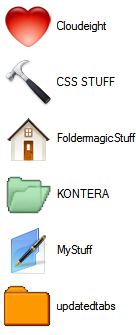 FolderMagic can magically
customize any folder... you can choose a different icon to represent the folders you
want to stand out from the rest. Take a look to your left. You'll
see examples of folders we've chosen new
icons for - see how they stand out? And they stand out when you
browse with Windows Explorer too! (See the Windows Explorer view
below) FolderMagic can magically
customize any folder... you can choose a different icon to represent the folders you
want to stand out from the rest. Take a look to your left. You'll
see examples of folders we've chosen new
icons for - see how they stand out? And they stand out when you
browse with Windows Explorer too! (See the Windows Explorer view
below)
Additional icon packs available or add your own! The
possibilities are endless!
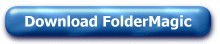
FolderMagic FREE!
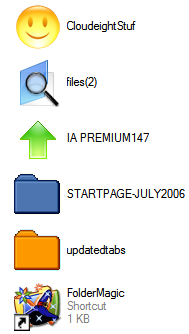
Folder Magic Is Easy To Use! Note: You
cannot change system icons.
For complete instructions, please
see our FolderMagic help page.
Or, better yet, you can just
download and
install FolderMagic then play around with it. We'll bet within minutes you'll be colorizing folders and changing folder icons
with FolderMagic. No instructions necessary! It's that easy!
FolderMagic Comes With Dozens Of Professional Stylized Icons, extra
icon packs and you can add your own too!.


Click here for details.
We will connect directly to your Computer via the
Internet to fix your computer problems or optimize your PC!
You never have to leave your home or leave your computer
with a stranger. You can watch while we fix your Windows
computer. Our Cloudeight Direct Service is available
Worldwide.
Click here for details.
Home |
About |
Help |
FAQ | Download
| Icon
Packs |
Contact Us
Cloudeight Direct Remote Computer Care
FolderMagic works with in all versions of Windows XP, Windows
Vista and Windows 7 and 8 and 10.
. All content is copyright ©2006-2018 Cloudeight
Internet LLC. FolderMagic™ is a trademark of Cloudeight Internet
LLC.
|
